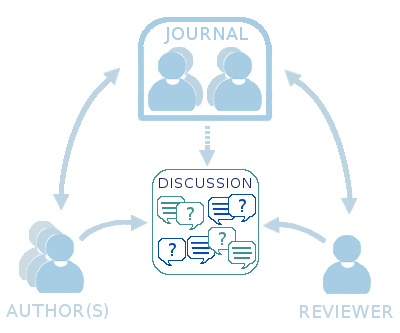
What is RefIn?
RefIn (short for Referee Initiative) is a forum intended to facilitate the communication
between the peer reviewers and the authors in the process of scientific
(mathematics or a related field) journal review.
Each discussion on this forum is created by a referee who accepted to review an article,
already started reading it, and wishes to communicate directly with the author(s) of the
article, while not revealing his/her identity, or the identity of the journal contact(s).
It is assumed that both the reviewer
and the authors can reach the corresponding journal contact via the usual communication channels.
Only the referee and the invited author(s) can post messages in the discussion.
The journal contact (typically a member of the journal editorial board) is also
invited by the reviewer to view the discussion.
A file can be attached to any of the posts. Currently
supported formats are eps, jpg, and pdf.
While the discussion is active, any of its users is able to print it out.
A discussion is accessible only to its users, and it is login and password
protected. The invitation email contains the information on the
reviewed item (title, journal name, and journal reference ID). This helps the users differentiate
between possibly several active RefIn discussions in which they participate.
Note that there could be more than one simultaneous discussion of the same article, since
every reviewer can open their own discussion.
A user can reset their RefIn discussion password via the reset my password
link that is accessible at login time.
A discussion that stays inactive for 6 months will be deleted.
A discussion is (re)activated each time a new post is made.
Further help for reviewers
Each RefIn discussion is started and can be validated only by the reviewer. Moreover, the reviewer
is the only user who can modify the discussion's article and user data.
Messages can be posted to a discussion's board only after validation.
Each time a message is posted to the discussion board by one of the users (other than yourself),
you will receive en email informing you of the new post.
It is important to note that a discussion that stays inactive for 6 months will be deleted. A discussion is
(re)activated by a new post on the board. An email notification of the near
approaching deletion will be sent to you two weeks before the deletion date.
Your identity, as well as the identity of journal contact(s), is not revealed by the RefIn forum.
The identity of the author(s) is revealed to all the discussion users.
If you suspect any misconduct, please contact the RefIn system administrator.
Starting discussion
To create a discussion, click on the Start discussion link in the left navigation bar.
A form will be displayed requiring you to fill out information on the article reviewed and on the discussion participants.
It is assumed that you already know the email addresses of the journal contact(s) and at least one of the
authors of the article. After you press on the Create button located at the bottom of the page,
your password will be emailed to you at the address you provided. Your password will be required by RefIn each time
you wish to access the discussion.
Validating discussion
You need to validate the created discussion, using the above mentioned password.
No message can be posted to the discussion's board before the first validation. At validation time, an email is sent to each of the invited participants with
their discussion access data. To validate a discussion, click on the Validate discussion
link in the left navigation bar. A discussion which is never validated will be eventually deleted.
Updating discussion
To update the discussion's data, click on the Update discussion link. The same form
that you used for creating the discussion will be displayed, enabling you to to make the necessary changes. Once finished,
do not forget to click on the Update button located at the bottom of the page.
After each update where a user was added to the discussion, the discussion needs to be re-validated for the new users to
receive an invitation email.
For general information please see the How does it work? section.
Further help for authors
As an author of an article submitted for review in a scientific (mathematics or a related field) journal,
you have been invited by email to join a RefIn forum discussion. This discussion was opened by an anonymous
reviewer of your article. His/her identity, as well as that of the journal contact, is not revealed by the
RefIn forum. Your identity, however, will be revealed to all the discussion users.
There could be more than one reviewer assigned by the journal to your article, in which case
there may be more than one RefIn discussion created for it. For each such discussion you will receive
a separate invitation email containing access data, valid only for that discussion.
Each invitation email will additionally contain the information on the article (title, journal name,
journal reference ID) which will help you differentiate between the discussions.
Each time a message is posted to the discussion board by one of the users (other than yourself),
you will receive en email informing you of the new post.
If in doubt of the authenticity of the RefIn discussion invitation, please contact the journal the
article was submitted to. If you suspect any misconduct, please contact the RefIn system administrator.
For general information please see the How does it work? section.
Further help for journal contacts
As a journal contact you will be informed via email when a discussion gets created with
information on the article and your login data for the discussion. You are invited to
log into the discussion and examine the author's data (email addresses and names) and
signal any irregularities to the referee. The referee is the only user who can
modify the discussion's user data.
Your identity, as well as the identity of the referee, is not revealed by the RefIn forum.
You will not receive an email alert when a new message is posted to the discussion board. You can, however, view
the discussion at any time.
For more information please see the general instructions provided in
the How does it work? section.
1. Where did the project originate?
A few years ago Vlada,
a mathematician working in probability theory, realised that a tool like REFIN
would help her in her article review process.
She had a good oportunity to describe this idea in her IMS Bulletin
columns 6-8.
2. Why make a free fully functioning prototype?
Vlada guessed correctly that she was not the only one who thought of the tool, or would wish to use it.
When several prominent mathematicians working in different areas showed an interest, it was clear that the
demand for web booth(s) for mathematics peer-review was there. On the other hand, there was no concrete
example offered for trial to the mathematics community at large. Our hope is that REFIN would fill this gap.
It is a stand alone tool, that can be used for communication about any article under review,
regardless of the journal.
3. Why WebToolWorks?
As explained in
Vlada's final Point,
Mirna (the founder of WebToolWorks) and Vlada are sisters.
In late 2012, Mirna already made a toy web booth.
In spite of a lack of funding on Vlada's side, Mirna decided to help out again, and she made the present platform.
4. Can I use the Referee Initiative today?
Yes, by all means.
5. What is going to happen next?
It is hard to tell. We hope that this web booth gets used, and improved through user feedback.
If the tool becomes very popular, we hope to get the funding to maintain it and expand its support pages.
We count on your help in spreading the news.
January 20, 2017
Article
Article name*
Journal name*
Journal reference ID*
(assigned to the article by the journal, e.g. ABC3205-999)
Referee active in the discussion (Referee data are used for discussion validation.)
Email*
First name*
Last name*
Authors active in the discussion
Email*
First name*
Last name*
> Add more authors
Editors (journal contacts) active in the discussion
Email*
First name*
Last name*
> Add more editors
Access discussion
In order to access a discussion please enter your login and password for that discussion.
In case you have forgotten your password you can reset it via reset my password link.
Login*
Password*
reset my password
Validate discussion
Once you validate the discussion the author team and the journal contact(s) will receive an email inviting
them to join the discussion. You will need to re-validate the discussion if you add new users, so that they get the invitation email. Only
new users will receive an invitation email at each re-validation.
After validation, you and the authors will be able to post messages to the discussion. The
journal contact(s) can verify the authenticity of the invitations, as well as view the discussion.
To validate the discussion, click on the button Validate discussion below.
Login information
You are now logged into the discussion. Once you are ready to log out, click on the Leave discussion link
shown in the menu on the left.
To change your password for a specific discussion, please select the discussion below, and click on the
Change password button below. After clicking on the button, you will receive an
email with information on how to change your password.
User feedback
Please use the form below to send us your feedback.
Title*
Message*
Leave discussion
If you wish to log out of the discussion you are currently logged into, click on the button Leave discussion below.
Before logging out you can leave us your comments and suggestions here
and we will get back to you as soon as possible.
View discussion
Thread:
Article:
Journal:
Journal reference ID:
Please write the title and the body of your message into the text zones below.
To post the thread click on the Post button.
Once it is posted, the thread will be shown first in the list, since the threads are shown
in the inverse chronological order. Please note that once a thread is posted it cannot be
modified or deleted,
and other discussion members (excluding journal contacts) will receive an email
notification informing them of the new post.
You can cancel the writing of a thread at any time by clicking on the Cancel button.
This will, however, not delete the contents of the title and the message fields, but simply disable
the form. In order to delete the text use the Clear buttons.
Please write your message in the text zone below. You can attach a file by clicking on the upload button.
After posting your message, it will be shown as the first
message in the list, since the messages are shown in the inverse chronological order. To post a message
click on the Post button. Please note that once a message is posted it cannot be modified or deleted,
and other discussion members (excluding journal contacts) will receive an email notification informing them of the new post.
You can cancel your message at any time by clicking on the Cancel button. This will not delete the
text in the text zone. To delete the text use the Clear button. Canceling alone
does not delete the text enabling you to return later on to the message you were writing.
Shown below is a listing of threads for this discussion in the reverse chronological order. To view the posts of a thread, click on the View button located to the right of the thread's title.